價格:免費
更新日期:2018-07-31
檔案大小:149 MB
目前版本:2.4
版本需求:需要 iOS 10.0 或以上版本。與 iPhone 5s、iPhone 6、iPhone 6 Plus、iPhone 6s、iPhone 6s Plus、iPhone SE、iPhone 7、iPhone 7 Plus、iPhone 8、iPhone 8 Plus、iPhone X、iPhone XS、iPhone XS Max、iPhone XR、iPad Air、iPad Air Wi-Fi + Cellular、iPad mini 2、iPad mini 2 Wi-Fi + Cellular、iPad Air 2、iPad Air 2 Wi-Fi + Cellular、iPad mini 3、iPad mini 3 Wi-Fi + Cellular、iPad mini 4、iPad mini 4 Wi-Fi + Cellular、12.9 吋 iPad Pro、12.9 吋 iPad Pro Wi-Fi + Cellular、iPad Pro(9.7 吋)、iPad Pro(9.7 吋)Wi-Fi + 行動網路、iPad (第 5 代)、iPad(第五代)Wi-Fi + 行動網路、iPad Pro(12.9 吋)(第二代)、iPad Pro(12.9 吋)(第二代)Wi-Fi + 行動網路、iPad Pro(10.5 吋)、iPad Pro(10.5 吋)Wi-Fi + 行動網路、iPad (第六代)、iPad Wi-Fi + Cellular(第六代)、iPad Pro(11 吋)、iPad Pro(11 吋) Wi-Fi + 行動網路、iPad Pro(12.9 吋)、iPad Pro(12.9 吋)Wi-Fi + 行動網路、iPad mini(第 5 代)、 iPad mini(第 5 代)Wi-Fi + 行動網路、 iPad Air(第 3 代)、 iPad Air(第 3 代)Wi-Fi + 行動網路 及 iPod touch 相容。
支援語言:英語

POP AR is an augmented reality app that allows you to 'Preview Of Placement' a virtual, to scale, TV in your home, either on a wall or a flat surface such as a table. You can change the size of the TV at will to find what works best in your home. You can take screenshots and share them with your friends.
iOS 11.3 is required to access the full feature set of this app.
To Scan a surface and place your first virtual TV:

- Make sure the space you are in is well lit
- Hold your device at waist level and point the camera at the surface you want to scan.
- Gently sway your device while still pointing the camera at the surface.
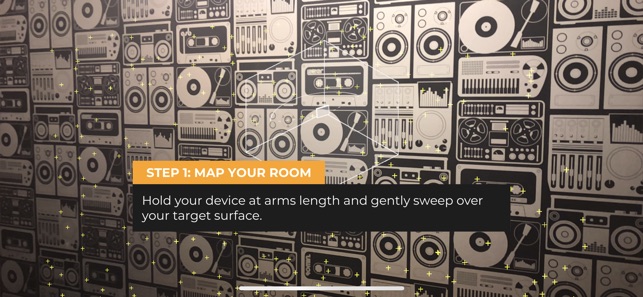
- Choose the type of TV you want to place.
- Tap anywhere on the surface to place your TV.

支援平台:iPhone, iPad
